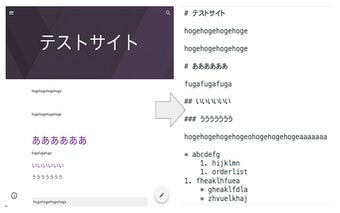GoogleSitesToMarkdown: Easy Conversion of Google Sites Pages to Markdown
GoogleSitesToMarkdown is a Chrome extension that assists in converting Google Sites pages to Markdown format. With a simple click of an icon on the Google Sites page, it converts the page to Markdown format and saves it to the clipboard.
This extension simplifies the process of transitioning to Markdown-formatted pages, making it easier than manually converting each element.
To use GoogleSitesToMarkdown, follow these steps:
1. Configure the extension to display the GoogleSitesToMarkdown icon in the Chrome toolbar.
2. Access the Google Sites page you want to convert to Markdown.
3. Click on GoogleSitesToMarkdown.
4. Paste the converted content into your preferred text editor.
This extension supports the following conversions:
1. Conversion of Google Sites headings to Markdown headings.
2. Conversion of Google Sites ordered and unordered lists to Markdown format.
3. Conversion of Google Sites code blocks to Markdown code block format.
4. Conversion of regular text on Google Sites to Markdown format.